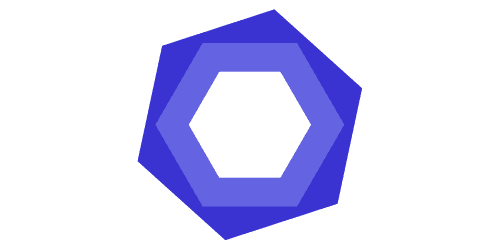ESLint Part 2: Contribution
I recently wrote about my ESLint exploration and configuration node module. But I went further than that - I contributed back to the ESLint community! I submitted several pull requests and released a plugin of my own - and you can too!
Pull Requests
I had a beginner’s mind as I dug deep into ESLint for the first time. I discovered, tried, and then contributed back to a number of projects:
eslint-plugin-security
It was pleasure to have Adam Baldwin of the Node.js Security Project speak at Seattle Node.js in April. And I saw him talk about evil regular expressions at CascadiaJS last summer. So I was happy to discover a security-focused ESLint plugin written by the man himself!
I was confused when I got so many errors for my simple code, so I took a trip to the readme. Sadly, there wasn’t a lot of documentation. Looking further, I did get what I was looking for at the ^Lift Security blog. So I submitted a pull request improving the documentation. Doesn’t my updated readme look more helpful?
Sadly, the project hasn’t seen much movement lately. Maybe if you add a 👍🏼 you can help convince them to merge it? :0)
eslint-plugin-filenames
Exploring the rules offered by this plugin, I was happy to see custom regular expressions available, because the default is camelCase.js. Call me old-school, but I like my snake_case_file_names.js.
But then I encountered its match-exports rule. I wanted to use it as well, but it was doing a plain comparison between the filename and the exported variable. And I’m definitely not about to var snake_case;. So, time for a pull request introducing a transform option allowing for ’snake’, ’kebab,’ and ’camel’ casing.
Still looking for a merge on this one too.
eslint-plugin-immutable
I spent a bunch of time exploring true Functional Design with the help of this plugin and eslint-plugin-no-loops. No changing values, just creating new values based on them. Lodash .chain() and fp FTW!
But I ran into a couple problems. First, if you’re using CommonJS, you need to modify module.exports at least once per file. That’s a whole lot of // eslint-disable-line. Second, eslint-plugin-react pushes you to use Stateless Components if your component is really simple. But then its prop-types rule will fire unless you add a propTypes key. And that’s mutation of an object, once more.
So I submitted a pull request for the no-mutation rule. It allows you to specify exceptions to the rule, appropriate for your project. Sadly, there’s been no movement on that pull request either. I really think they should merge it! It includes comprehensive test coverage for the whole project!
eslint-plugin-import
This is such a useful plugin. I’ve started using named import statements (import { name } from 'thing';) because this plugin can verify that there’s a corresponding export on the other side (export name;).
I was getting false positives for the prefer-default-export rule, so I submitted a pull request to fix it. Updates to my code caused a regression, so I submitted another pull request. It was a pleasure to work on an actively maintained project!
eslint-find-rules
While preparing my packages for public release, I discovered that eslint-find-rules didn’t properly handle scoped plugins! Yes, it is a relatively new feature (a little over a year old) but if ESLint supports scoped packages, so should associated tools!
Yet again, time for a pull request. This was another active project, and I got quite a few comments and merge less than day after my submission. Much appreciated!
Announcing: My Plugin!
You knew I was leading up to this. After all those pull requests, I decided to put my own plugin out there: @scottnonnenberg/eslint-plugin-thehelp. It has just three rules:
1. thehelp/absolute-or-current-dir
I’ve come to hate require() or import statements with relative paths navigating up the directory hierarchy. The dreaded ../. How many times have you seen this: require('../../../../src/util/fn')?
Not only is it error-prone when first writing it (it rarely works the first time), that path format makes it far harder to move files around in a project. Given the need for repeated npm test and fix cycles, it creates an incentive to keep the directory structure how it is. Good architecture enables change.
This rule mandates just two ways of pulling in dependencies - via absolute path or a local path to the same directory only. Absolute paths allow for easy search and replace. Allowing local paths is convenient while also localizing the potential impact of a change:
// these are valid
var app = require('lib/app');
import app from 'lib/app';
var peer = require('./sibling');
import peer from './sibling';
// these are invalid
var app = require('./child/grand');
import app from './child/grand';
var app = require('../aunt');
import app from '../aunt';If you aren’t using absolute paths today, this might seem impossible. But it can be done! First, let’s talk about the browser. Webpack makes it very easy to set up additional search paths. In your webpack.config.js:
{
resolve: {
// enable absolute path references at the root of the project
root: __dirname,
},
}On the server side, it’s a little more involved. Before doing any dependency loads from absolute paths, you’ll need to change the dependency lookup path with the app-module-path node module. Say you created src/setup_module_path.js in your project and you wanted to set up a lookup at the root of the project:
import path from 'path';
import modulePath from 'app-module-path';
modulePath.addPath(path.join(__dirname, '..'));Now in other files in the project, just pull this in first:
import '../src/setup_module_path';
import thing from 'src/modules/thing';You may notice that the first line will throw an error! Fear not, you can configure a set of exceptions.
2. thehelp/no-mutation
Sadly, I don’t expect my eslint-plugin-immutable pull request to be approved any time soon. This is where you’ll be able to use my changes in the near term. As with its predecessor, this rule is designed to help you write methods which don’t modify the data available to them. It makes programs far, far easier to reason about.
obj.x = 4; // invalid
module.exports = fn; // invalid
this.name = 'name'; // invalidBut some kinds of mutation are required. Like the first issue I describe above, needing to mutate module.exports in CommonJS. To enable this without per-instance exceptions, you can use the exceptions key:
{
'thehelp/no-mutation': ['error', {
exceptions: [{
object: 'module',
property: 'exports',
}, {
property: 'propTypes',
}]
}]
}You can also provide a more generic rule by providing just object or property. That second exception will allow you to set propTypes on any object, solving the second issue I describe above.
3. thehelp/no-array-mutation
Did you know that a large set of standard Array methods mutate the underlying array? Do you know which ones? Another pull request is waiting to be added to eslint-plugin-immutable, which flags these mutating methods.
const subset = arr.slice(1);
arr.sort(compareFn); // mutating!
arr.splice(1, 2); // mutating!Any code of the form thing.call() will be inspected, and the name of the method will be matched against this list of methods:
copyWithinfillpushpopreverseshiftsortspliceunshift
This rule may very easily cause false positives, however it’s likely that whatever method does expose these methods will involve a mutation of that target object.
Lessons
I enjoyed jumping in and getting my hands dirty, and I even learned a few things!
It’s not hard
ESLint rules are surprisingly simple to write. You can provide a whole lot of value really quickly, and you also have the power to go far beyond that. The Abstract Syntax Tree (AST) provided to you by ESLint’s parser can be confusing, but you’ll learn over time.
The excellent AST Explorer web application will speed that along nicely - give it some code and it will show you the associated AST nodes, with two-way subselection. Hover over or click something on either side and learn! :0)
Test early, often and comprehensively!
You might initially shy away from trying to test your ESLint rules. But the bootstrap work is already done for you! ESLint’s RuleTester makes it very easy:
var RuleTester = require('eslint').RuleTester;
var rule = require('src/rules/absolute_or_current_dir');
var ruleTester = new RuleTester({
parserOptions: {
ecmaVersion: 6,
sourceType: 'module',
},
});
ruleTester.run('absolute-or-current-dir with require() calls', rule, {
valid: [
'require("fs");',
'require("./current");',
'require("root/child/grand");',
'fn("../peer");',
'fn("./child/grand");',
],
invalid: [{
code: 'require("../peer");',
errors: [{
message: 'Found .. in require() dependency path: "../peer"',
}],
}],
});Note: I had some trouble with Mocha’s --watch when using the RuleTester.
It can be a bit tricky
Sometimes the AST is structured in a completely unexpected way for certain code constructs. This can be especially frustrating when your rule fires in seemingly random places because you didn’t think to test those things. What, you expected all of the various export statements to look similar in the AST??
The lesson is to test way more than you expect. This is another one of those situations where code coverage metrics mean just about nothing. Go beyond what you think is natural! Then go beyond that! Then test it on real projects - especially projects you didn’t write yourself.
Then, finally, you can relax a bit. Until the first bug comes in.
Whatcha got?
Maybe you have some ESLint rules lurking in that head of yours? Maybe you’ve seen a common mistake made in a project you’re working on? Maybe you don’t like the way an existing rule works?
Fork, modify, extend! Use my plugin! Use it for the rules themselves, or as a template for building your own rules! :0)
Don’t miss the last installment in my series: ESLint Part 3: Analysis, about the reasons for style tools, and my new configuration comparison tool!
ESLint Part 3: Analysis 2016 Jun 21
I’ve already spoken about my initial ESLint explorations (Part 1) and contributions (Part 2). For Part 3, let’s get a little deeper. Why use ESLint in the first place? Why is it so hard for a group... Read more »
ESLint Part 1: Exploration 2016 Jun 14
I recently spent some time to review my ESLint setup. It’s got lots of rules, and a healthy ecosystem of plugins. It’s intimidating! Maybe I can help you make some sense of it… Read more »